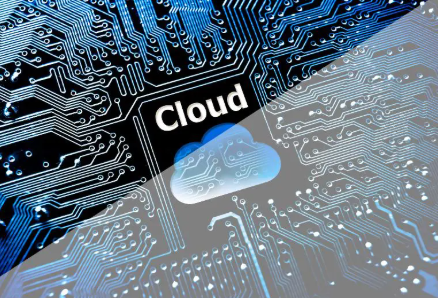Connect Smarter: The Best Digital Tools to Boost Your Networking Game
In today’s fast-moving world, networking is no longer limited to conference rooms and business mixers. Whether you’re building your career, growing a startup, or making industry connections, digital networking is just as crucial as face-to-face. And with the right tools, you can make a lasting impression—without ever handing out a paper resume.
Here are six powerful platforms (plus a helpful FAQ on designing great networking cards) that will help you grow your network, deepen connections, and keep your personal brand top of mind.
1. Lunchclub – AI-Powered Introductions Made Easy
Lunchclub is an AI-powered networking platform that matches you with professionals based on your goals, interests, and background. Whether you’re looking for collaborators, mentors, or clients, it sets up 1:1 video meetings with hand-picked matches each week. It’s a great alternative to cold emailing and feels more intentional than most social platforms. The more you use it, the smarter it gets—and it’s 100% free.
2. Shapr – Swipe Your Way to Smart Networking
Shapr combines the ease of a dating app with professional networking. You create a profile, select your interests (like entrepreneurship, UX design, or investing), and then swipe through daily matches. If both people express interest, you’re encouraged to meet virtually or in person. It’s casual, mobile-friendly, and ideal for building relationships without pressure. Bonus: It’s especially useful if you’ve recently moved to a new city or changed industries.
3. MindMesh – Organize Your Network Like a Pro
MindMesh is an underrated gem for managing your contacts, follow-ups, and networking to-dos. Think of it as a personal CRM (Customer Relationship Manager) built specifically for individuals. You can tag contacts by industry, add notes after calls, and set reminders for follow-ups. Great networking is all about consistency, and MindMesh helps you stay on top of every relationship. It’s perfect for people juggling lots of contacts across projects or events.
4. LinkedIn Sales Navigator – For Strategic Outreach
For people who already use LinkedIn regularly, LinkedIn Sales Navigator adds a strategic edge. It allows you to filter prospects by company size, job title, geography, and more—perfect for B2B outreach or finding niche collaborators. You can save leads, track engagement, and see when someone’s changed roles. While it’s a paid upgrade, the data and insights are worth it if you’re serious about growing your network in a targeted way.
5. Wisq – Community-Driven Conversations for Professionals
Wisq is a newer platform that blends professional networking with casual community. Unlike LinkedIn, which often feels formal, Wisq encourages topic-based conversations, Q&As, and informal relationship-building inside professional groups. It’s especially useful for those who don’t love traditional networking but still want to stay connected with their industry. Think Reddit meets Slack—but for work-friendly conversations.
See also: How Technology Is Shaping the Future of Healthcare
6. Eventbrite + Hopin – Combine In-Person & Virtual Networking
Eventbrite and Hopin are two powerhouse tools for discovering and hosting networking events. Use Eventbrite to find local meetups, panels, or industry mixers, and Hopin for digital events that allow for breakout rooms and speed networking. Hosting your own event? These platforms give you everything you need—from registration to session management—to make an impact and grow your network fast.
✨ 7. FAQ: Card Design Tips for Better Networking
No matter how digital we get, a well-designed card—physical or virtual—can be a key tool for staying memorable after a great conversation. Here are some common questions people ask when designing cards that truly support their networking goals.
What’s the easiest tool to design a professional-looking card quickly?
Adobe Express and VistaPrint both offer beginner-friendly templates and customization options. Adobe Express, in particular, allows you to design your card in-browser and download it for free, making it great for fast, polished results.
Can I use the same design for both physical and digital cards?
Yes! Tools like Adobe Express and Zazzle allow you to create one design and export it in high-resolution formats suitable for printing or sharing digitally. This is especially useful if you’re networking across in-person events and virtual spaces.
What’s a good option if I want to highlight my personal brand and not just a job title?
Platforms like Adobe Express let you add custom logos, taglines, or portfolio links. You can choose layouts that prioritize your name and areas of expertise—ideal for freelancers, creators, and entrepreneurs.
How can I make my card design stand out at events with lots of competition?
Use bold colors, minimal text, and high-quality visuals. Moo and Vistaprint offer premium print finishes like soft-touch or foil stamping, while Adobe Express lets you experiment with unique shapes and layouts before printing.
I don’t want to spend money designing a card. Any truly free options?
Yes print free cards using Adobe Express. It offers dozens of templates, full customization, and free downloads for DIY printing or sharing online.
Networking isn’t just about showing up—it’s about following through, staying top-of-mind, and creating authentic value. Whether you’re reaching out cold or meeting someone at a live event, the right digital tools can help you do it better, smarter, and with more impact. Start with these platforms, stay consistent, and let your network work for you.